New Year is a new start for everyone. Everyone expects something exciting surprises to come ahead in the coming year. Google has also planned a New Year gift for the Internet users, who’re concerned about their privacy and security. Website owners who do not secure their website with an SSL/TLS certificate will have to rethink their online strategy. In a push to make the Internet safer for all users, Google will be issuing a stronger warning in January 2017 to visitors who navigate to a website that does not have the protection of an SSL/TLS certificate
This new year , Google is releasing it’s new updated version – Chrome 56 – In this updated version it will flag any HTTP website that collects passwords and other sensitive information as “Not Secure.”
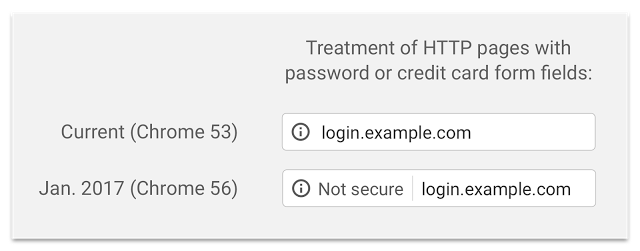
Google updates itself from Chrome 55 to Chrome 56. This update brings in a major feature where Chrome would default to HTML5 for all websites except a handful of top sites and Flash-only sites. The new version is aiming at long-term attempt to flag all HTTP sites as not being secured, and Chrome 56 will start doing that with sites “that collect passwords or credit cards.”
This will really help people to answer the question, “Is this site secure?” ” and the answer would be, “No, the site is not secured.” If Chrome will not show the circle-i, and will show the red triangle for all HTTP pages.
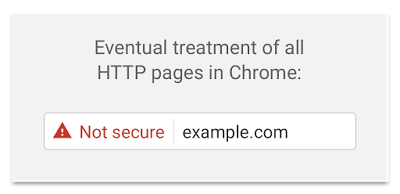
This is the same indication that is provided for broken HTTPS sites and will further stress the “not secure” message.
So don’t wait to get started moving to HTTPS. HTTPS is easier and cheaper than ever before, and enables the best performance the web offers and it also offers powerful new features that are too sensitive for HTTP.
Now HTTPS websites will provide the following advantages:
- Higher search engine optimization (SEO) for Google
- Higher trust indication with a green lock icon and no “Not secure”
- Security to all websites and pages regardless of content
With proper installation of an SSL/TLS certificate, the “not secure” warning will disappear and be replaced by a green lock icon. Then the answer to the above questions will be “Yes, the site is secure.”
